With the more adult-themed content, you’ll want to update your parental controls on Disney+. Here’s how.
How to Update Parental Controls on Disney+
The new Disney+ shows typically have a TV-MA rating and include a lot of violence, curse words, and adult-themed issues. So, with the latest content, you’ll want to update your parental controls on Disney+. You can update parental controls on Disney+ using these steps:
Adding Parental Controls on Disney+
While Disney+ allows subscribers to access more adult-themed content, you can still make sure your youngest ones stay clear. But, of course, you can still create a new kids profile on Disney+. To do this:
Subscribe to Disney+
If you didn’t catch the Marvel series on Netflix, you can still catch up. Instead of Netflix, all shows now air on-demand on Disney+. Not to mention, you can view the entire MCU, including live-action tv shows like WandaVision, The Falcon and the Winter Soldier, Loki, and Hawkeye. Or maybe the Star Wars universe is more your thing. Disney+ includes all the motion pictures and shows like The Mandalorian, The Book of Boba Fett, and the soon-to-be-released Obi-Wan Kenobi. If you’re just getting started, a subscription to Disney+ costs $7.99/month or $79.99/year. You can also take advantage of the Disney+ bundle, which contains Disney+, Hulu, and ESPN+ for $13.99/month (with Hulu ads) or $19.99/month (with no Hulu ads). Comment Name * Email *
Δ Save my name and email and send me emails as new comments are made to this post.
![]()



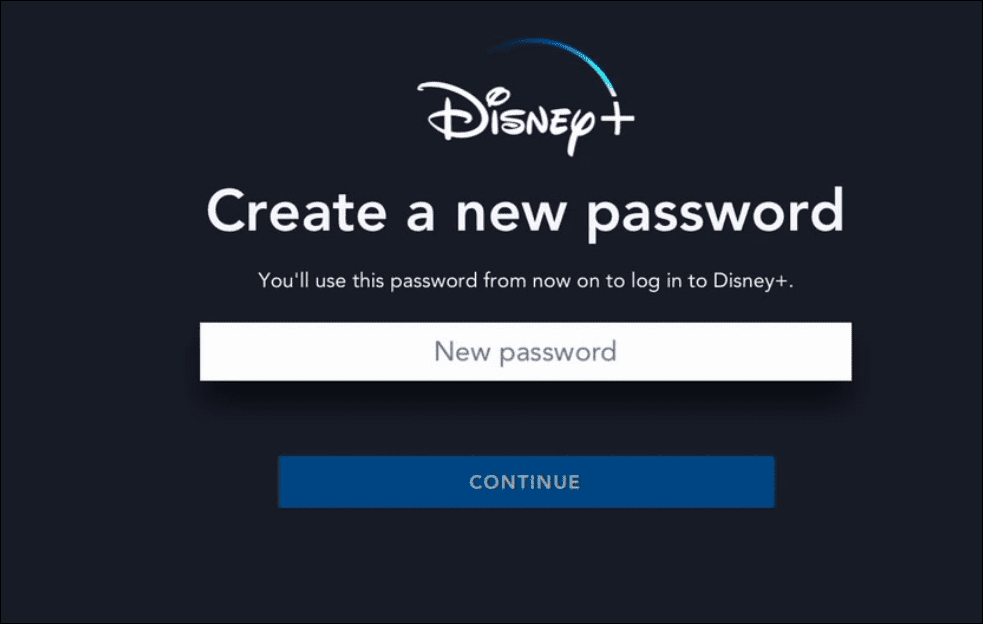

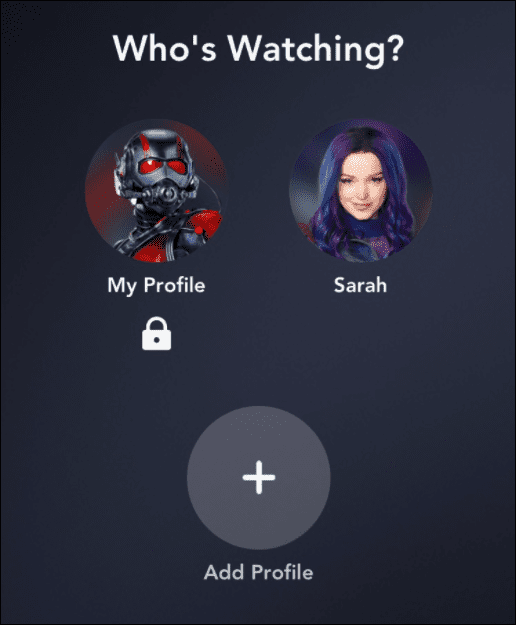
![]()

