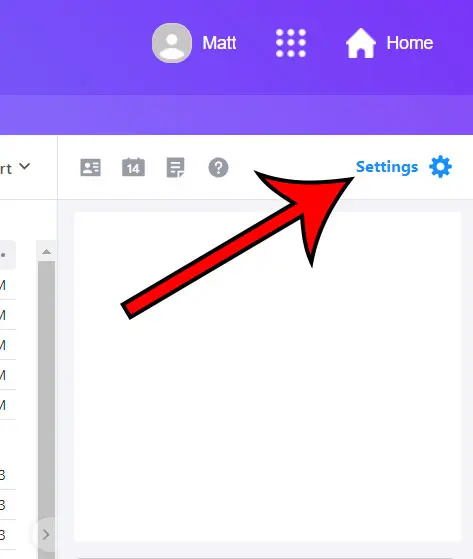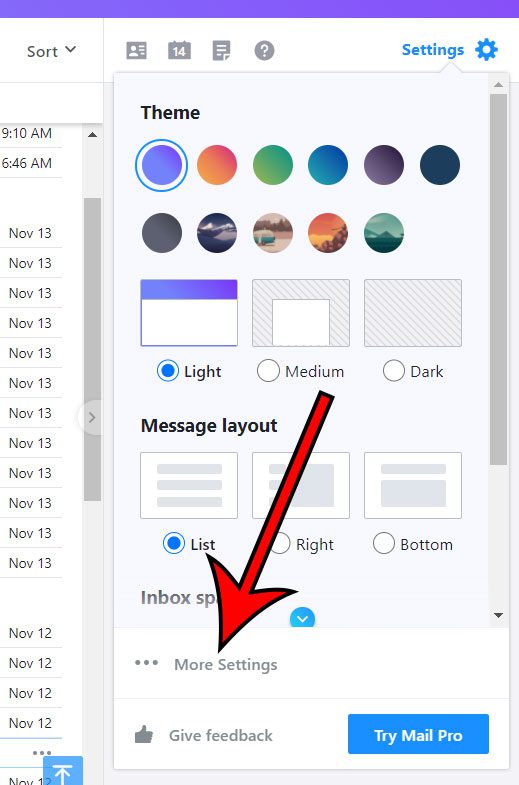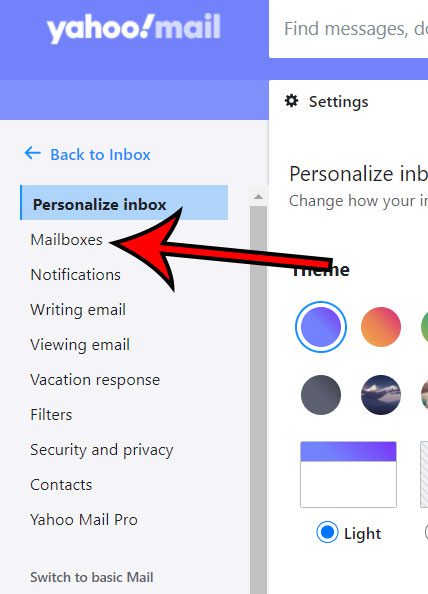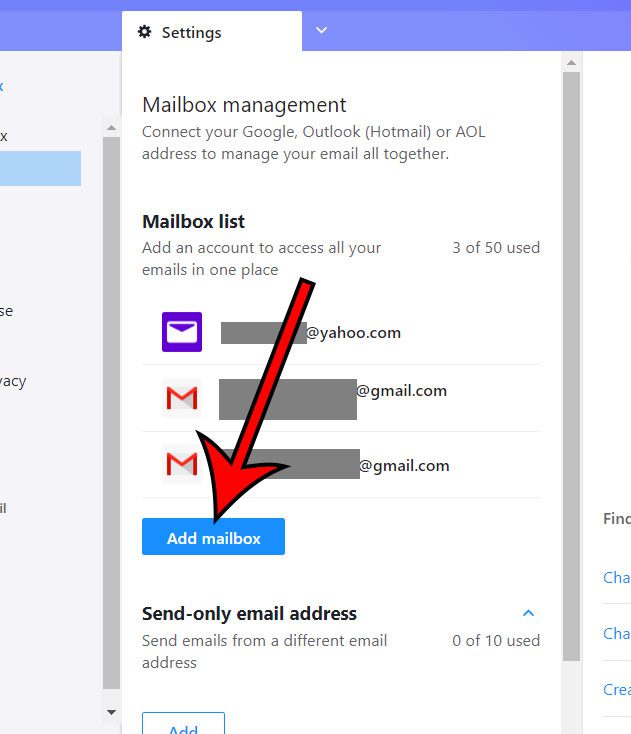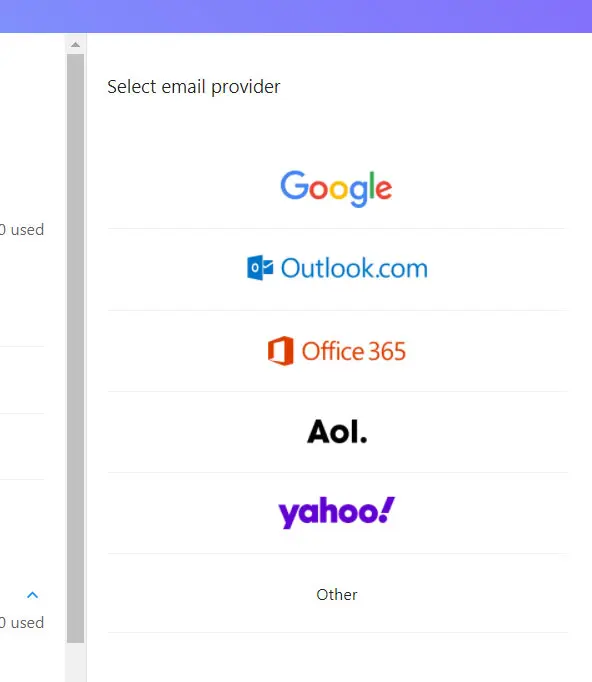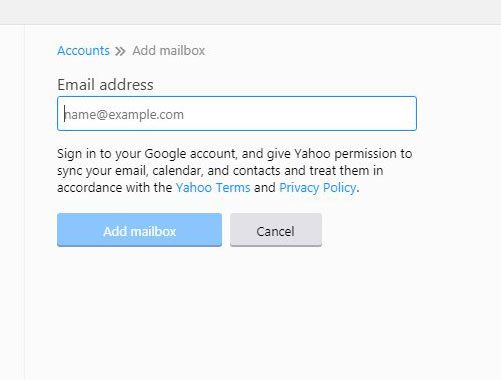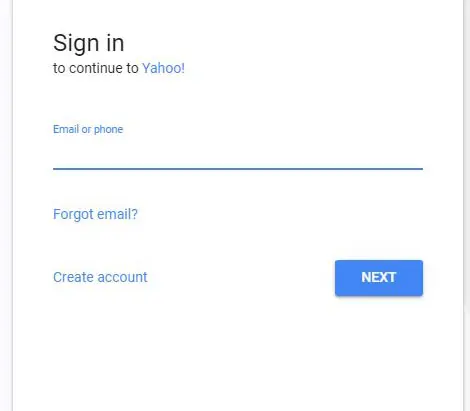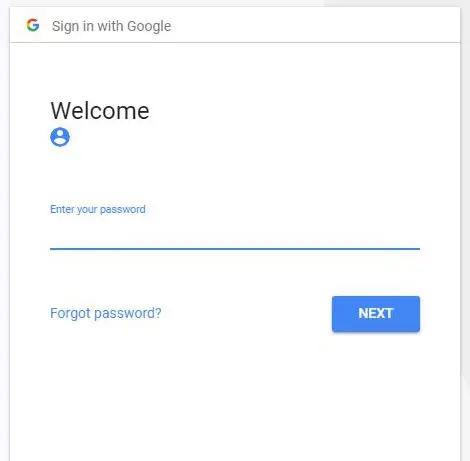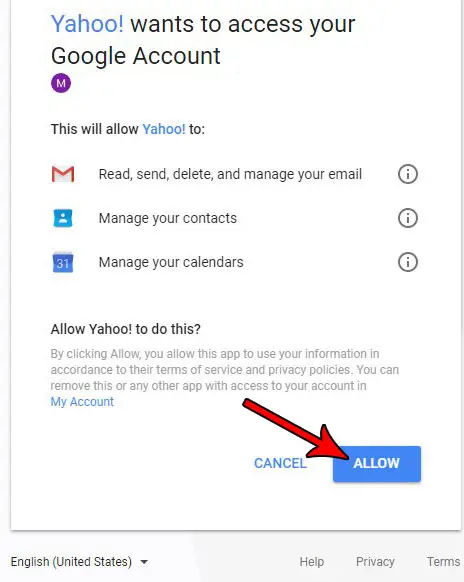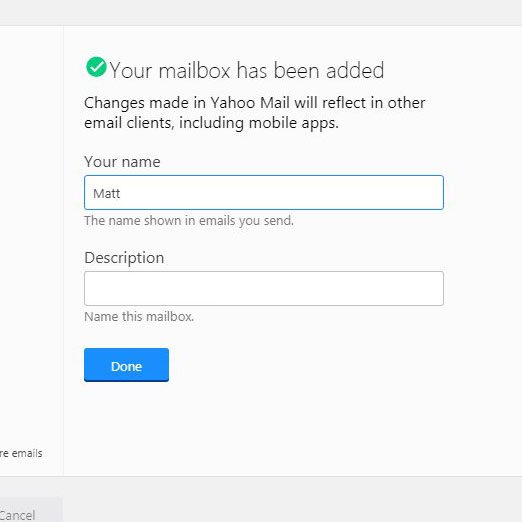How to Add More Accounts to Yahoo Mail
Our guide continues below with additional information and pictures for these steps. Do you have multiple email accounts and hate constantly switching between them? Yahoo Mail offers a solution that lets you sign into your Yahoo account, then simply click the email account that you want to manage from links at the top of your folder list. This lets you view and send emails from multiple accounts in one location. Our tutorial below will show you how to add another email account (even a non-Yahoo one) to Yahoo Mail, so that you can send and receive messages without ever switching tabs. If your hobby or business needs its own website, then click here and find out how to make one for free with Google Sites.
How to Receive and Send Emails from a Gmail Account in Yahoo Mail (Guide with Pictures)
The steps in this article were performed in the desktop version of Google Chrome, but will also work in other desktop Web browsers. You will need the email address and password for the account that you want to manage from Yahoo Mail. It can take some time after adding the account for the sync to be completed. Additionally, depending on the security settings for the account that you are adding, it’s likely that you will receive some security warnings to let you know that you are using the account in a new location. We are adding a Gmail account in the steps below, so there may be some slight differences if you are adding a different type of account. if you have email addresses on your phone that you don’t use, then our how to sign out of mail on iPhone tutorial can show you how to stop receiving messages for that account on the device. Note that this does not import existing emails from the second account. However, all future emails that you receive will be accessible from a link that you click at the top of your folder list on the left side of the window. Whichever account is selected is the one from which new emails will be sent. You can always remove a mailbox that you have added by clicking on it under the list of mailboxes, then clicking the Remove mailbox button at the bottom of the right column. Adding another mailbox to Yahoo Mail won’t affect your ability to access that account through the typical method. For example, you can still go to https://mail.google.com to sign into Gmail. Yahoo has default options for adding email accounts from Gmail, Yahoo, Outlook, AOL and Office 365. There is also an “Other” option that you can use to add most other email accounts as well. Do you dislike the way that everything looks in your Yahoo Mail account? Find out how to switch between full featured and basic mode and see if you prefer the alternate option over your current setting. Our tutorial continues below with additional discussion about how to add a Yahoo Mail different account to your existing email. Do you have a Gmail account that you want to use on your Apple smartphone? Our adding Google Account to iPhone guide will show you how to set it up.
More Information on Adding Accounts to Yahoo Mail
While we specified above that you can get to your Yahoo login at mail.yahoo.com, you could also just go to www.yahoo.com and click the Mail icon at the top-right corner. Alternatively, you could go to yahoomail.com or www.yahoomail.com, which will redirect you to the same My Yahoo login that you would get if you went to the mail.yahoo login or yahoo.com and clicked the Mail tab. Rather than trying to configure everything with an existing account, another option would be to go through the “Create yahoo account” process instead. You can do this by going to yahoo.com (while not signed into your current Yahoo Mail account), clicking the Sign In button at the top-right, then selecting the Create an Account option. This lets you create a Yahoo new user, with a brand new @yahoo.com email address. You could also use an existing Gmail account, or an account with another email provider and create a new yahoo account without a new Yahoo email address. Note that you won’t be able to do a Yahoo Mail sign in with password only. When you go to www.yahoo mail or mail yahoo com, or however you get to your inbox Ymail, you will need to have your Yahoo email address or username in combination with the password. Note that the mail.yahoo login that we reference is just the https://mail.yahoo.com site or www.mail.yahoo.com login where you see your inbox after you sign in.
Simply go to https://mail.yahoo.com and click the Create an account button. Enter your name, desired email address, password, and birth year, then click Continue. Type your phone number and click Send code. Enter the code when you get it, then click the Verify button. You can sign in to your Yahoo Mail account, click Settings, then click More Settings, then the Mailboxes tab. You can then click on the email address you wish to remove, then click the Remove mailbox button in the rightmost column.
After receiving his Bachelor’s and Master’s degrees in Computer Science he spent several years working in IT management for small businesses. However, he now works full time writing content online and creating websites. His main writing topics include iPhones, Microsoft Office, Google Apps, Android, and Photoshop, but he has also written about many other tech topics as well. Read his full bio here.
You may opt out at any time. Read our Privacy Policy