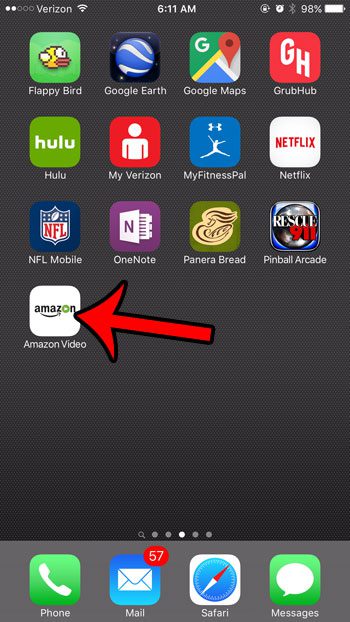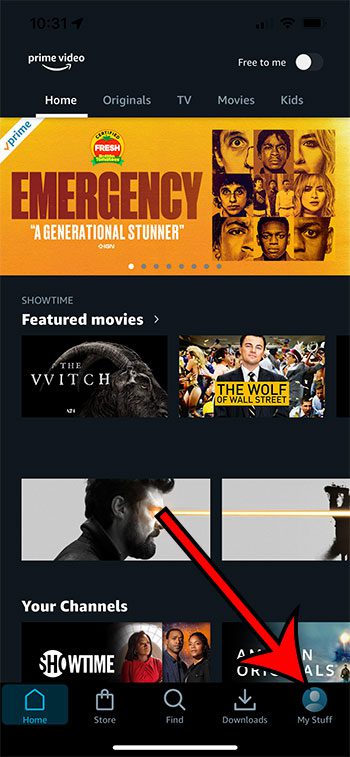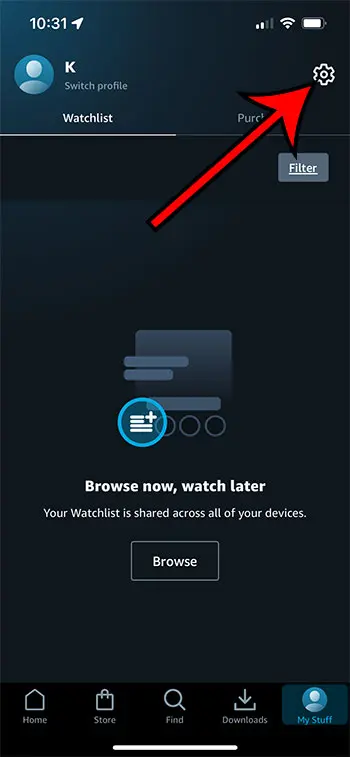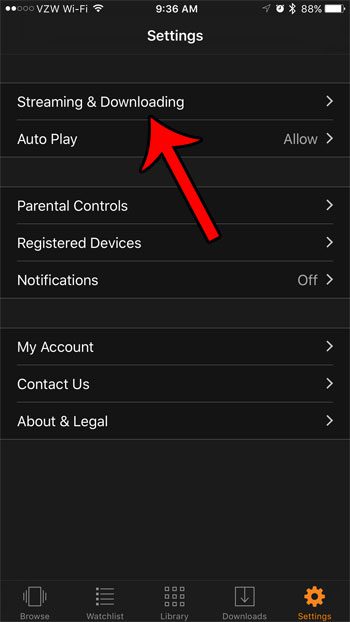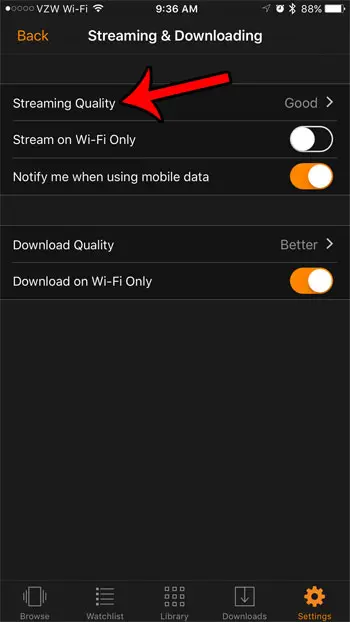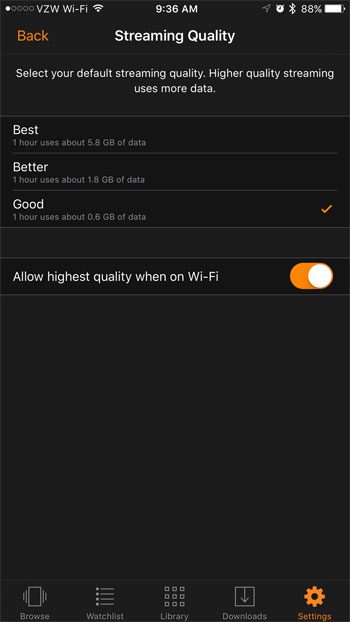Note that you can also elect to allow the highest quality stream when connected to Wi-Fi. Additionally, if you choose to stream over a cellular network, then the gray sentence under each streaming quality option will let you know approximately how much cellular data that level of quality will use. But streaming video can use a lot of data, so you may be looking for a way to minimize that data usage while you watch your videos on the go. Our guide below will show you how to find the streaming settings so that you can adjust the quality of the video stream, along with the amount of data that it uses.
Step 2: Select the My Stuff tab at the bottom-right of the screen.
Step 3: Touch the gear icon at the top-right corner of the screen.
Step 4: Tap the Streaming & Downloading button.
Step 5: Select the Streaming Quality option at the top of the screen.
Step 6: Select your preferred streaming quality from Good, Better or Best.
Tap the button next to Allow highest quality when on Wi-Fi if you would like the app to ignore your chosen selection if you are on a Wi-Fi network. Good streaming quality – Will use up to .6 GB of data for each hour that you stream. Better streaming quality – Will use up to 1.8 GB of data for each hour that you stream Best streaming quality – will use up to 5.8 GB of data for each hour that you stream Our tutorial continues below with additional discussion about ways to change how you watch Prime videos on your iPhone. Aside from the ability to change video quality as we have discussed above, you can adjust a number of other options for the Prime Video app on your mobile phone. For example, if you select Parental Controls from the settings tab menu you can change the following options:
Viewing restrictions – lets you determine the ratings of videos that can be watched Purchase restrictions – allows you to restrict any purchases through the app Change Prime Video PIN – you can change the PIN that is required to be entered before purchasing something in the app
Your account Channels Channels invoices Player Parental controls Subtitles Your devices Watch history Hidden videos Communications
Related Guides
After receiving his Bachelor’s and Master’s degrees in Computer Science he spent several years working in IT management for small businesses. However, he now works full time writing content online and creating websites. His main writing topics include iPhones, Microsoft Office, Google Apps, Android, and Photoshop, but he has also written about many other tech topics as well. Read his full bio here.