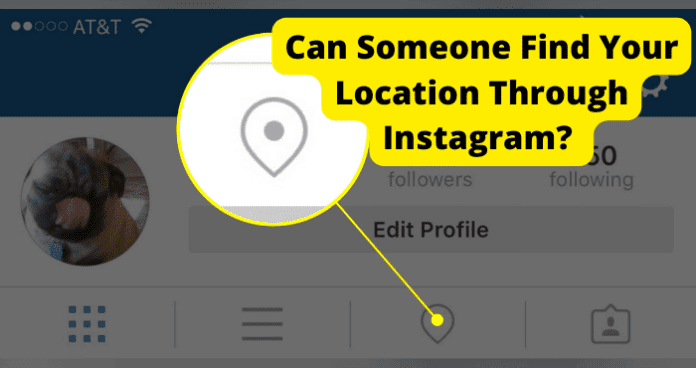Can Someone Find Your Location Through Instagram?
Yes, another person does have the ability to find your location through Instagram. In fact, they can track you using multiple different methods and available tools, often for free. If they are following you on Instagram, they have access to you and your Instagram content. Followers are a necessary part of Instagram; without them, no one would be viewing your posts or stories. However, allowing someone to follow you gives them access to your Instagram account and to you. People who follow you on Instagram can easily access your Instagram handle by going to your Instagram profile page. Though it seems fairly basic, this information is more telling than you may think. We see cars with Instagram handles displayed on the windows all the time and exchange the handle information with people when we want them to connect with us and our content on Instagram’s platform. Your Instagram handle is all someone needs to determine your location. If your Instagram profile is set to “Private Mode”, it is a good first step in trying to protect your information, but not necessarily going to stop someone from tracking your location. Instagram “Followers” and “Following” are not dependent upon one another, so someone can follow you by just clicking on the blue “Follow” button after doing a quick search. After that, your Instagram handle is accessible to them. You may not even realize someone is following you, especially if you are not paying attention or if you already have a large number of followers on Instagram. You do get push notifications when you gain new Instagram followers, depending on your phone’s settings, but again, you might be the type of person just to swipe it away. If someone wants to track your location and your profile is set to the “Public Mode”, it means that anyone can see your Instagram posts without having to follow you. True, your Instagram content will not appear on their feed, and your stories will not show up if they are not following you, but leaving your account in “Public Mode” will still allow them to see your Instagram handle, meaning they can see where you are. The Instagram platform itself even has a feature included to locate an account holder, and if you did not turn off this feature, it is visible to anyone who knows where to look, regardless of whether your profile is in “Public Mode” or “Private Mode”. Even more, the feature is free for someone to use. It might seem like an invasion of privacy for Instagram to supply that information, but there are times when it has proven helpful. In varied circumstances, it can even add a level of safety and protection for account holders. Examples would include whenever law enforcement needs to locate someone who is missing or when family members need to check on their loved one’s location. If the feature is enabled, the location can be visible. To view someone’s location, assuming they have the location access permission granted, all someone would need to do is go to your Instagram profile page on select the hamburger icon, which looks like three horizontal striped lines stacked on top of each other in the top left corner. Then, they would just need to choose the “Settings” option and scroll until they locate the “Request Location Access” option. Again, it is not a guarantee to track someone’s location through Instagram, but if your location sharing settings are enabled, your location will appear on the map, meaning they will be able to see where your phone is located. Since people are rarely without their phones, it is a fairly safe bet that you are also at this location. While users may not necessarily always be able to determine your current location, especially if you disabled the location access feature on Instagram, there are still plenty of ways for them to make an educated guess as to where you are based on your Instagram content.
1. If You Post In a Certain Location, Someone Can Track You Using It
Whenever you post something on Instagram, whether it be to your feed, your story, or your reels, you may notice that there is a location option provided where you can identify the location of where the picture was taken. This feature is meant to connect with other Instagram users and promote different businesses and locations, but it is also something that anyone can use to figure out where you are, especially if the post is recent. Sometimes, you are giving away your location without even realizing it based on the content you are uploading to Instagram and whether or not you include to post the location. Instagram users have the ability to “Add Location Field” within their content whenever they are uploading material, which will display the location of the video or the picture. There are times when this is a helpful feature, like if they are at a new restaurant and they want to share how amazing the food is or if they have gone to a public place and want people to know about it. Sharing a certain location of your posts on Instagram is not always an exact science in terms of your location, and sometimes the data provided to your viewers is incorrect. Some locations may have changed their name, like a restaurant or a bar, and it shows the former name rather than the current one. The location on the map may be off by a few blocks. It also is not a requirement to be able to post something on Instagram, so users will sometimes choose to leave this feature out of their posts to try and maintain their privacy. However, if you do post something to Instagram and you provide the location, your Instagram followers can use the information to determine your location in fairly accurate real-time, especially if you post the content while you are still there, and it is likely that you would be there for a certain amount of time.
2. If You Post a Certain Location on Your Story
Just like the Instagram material you post to appear on your followers’ feeds, your Instagram Story can also tell someone where you are if you include the location. It works the same as any other Instagram content, where you post the specific location of the picture or video and then upload it to your Instagram Story. Though your Instagram Story is only visible for 24 hours, anyone who follows you can see it, and 24 hours is more than enough time to determine someone’s location. The closer they view the story to the time you posted it, the more likely it is that they will be able to make an educated guess as to whether or not you are still there. Certain events that we choose to share on our Instagram Story are things like concerts, ball games, and spending time with people at restaurants. Though completely normal to share, remember that most people can figure out how long an average game takes, a concert lasts, or how long people normally stay at a restaurant. If you identified the location within your story’s post, then you might just be telling your followers where you are in real-time.
3. If You Post Outside Of Your Street
Locations have a way of being figured out, even if you do not specifically include them in your post. If you choose to post a picture of you outside your home, viewers can certainly use the background of your image to figure out where it is located. It is even more helpful if they are familiar with your area. Street signs, whether you are posing with them or them just being in the background, are incredibly helpful in determining a location with the assistance of Google. Even something as tiny as your home’s number, frequently displayed on a mailbox or the house itself, can provide a starting point for someone to determine where you live.
4. If You Post Your Address from a Parcel
Though it feels like common sense, it happens all the time: people will share a package delivery through an Instagram post or Instagram Story to share their excitement. The picture of the package, however, can give someone a lot of information about you and your home address. If they can read the information from the package’s label, they now have your name and the delivery address, which can be quickly searched on Google Maps. Trying to remove the information does not always prove effective, either. There is software available that will remove your blurred attempts, leaving someone with the information you were trying to hide. Also, if you removed the item from the package itself, but the package (whether it be a box or an envelope) remains visible in the background, all it takes is a little zooming to see personal information potentially. The best course of action if you want to share your excitement about delivery but still maintain your privacy is to make sure that you only show the item that was delivered outside of the package it was delivered in. Ensure that the background does not contain the packaging, and you only photograph or record portions that you want to be seen. Always assume editing can be done to anything you share online.
5. If a Popular Landmark Can Be Seen From Outside Your Home from a Picture
This is not necessarily your fault, as you have no control over your home’s proximity to an identifiable landmark. However, you have control over whether you choose to upload images with that landmark in the background. Before you share it on Instagram, examine the background of your image. There is software available to alter an image’s background completely, which you can certainly use, or you can crop the image so that it does not contain an identifiable landmark. 6. If They Have You on Snapchat and Your Location is On If someone is following you on Instagram, they could also potentially be your friend on Snapchat. Snapchat locations allow for your location to be determined and could provide your location, even if you were careful not to disclose the information on Instagram. Turning off the locations on your social media is not a “one-size-fits-all” method, meaning that just because you disabled Instagram’s location accessibility does not mean you disabled Snapchat’s location feature. Go into each of your social media platforms and turn off your location sharing feature, or disable the location tracking capabilities of your device so that these features do not work. Keep in mind, though, that turning off the location tracking on your phone can cause some problems. If you are only trying to hide the information on social media, go into each of your social media accounts and disable it.
7. If You Tell Them Where You Are
This is definitely the most obvious way for someone to know where you are. They can certainly use other methods to verify if you tell them, but you are giving them information directly. Be careful about what you say and what information you post on Instagram. Even if it is done through an accidental slip-up, telling someone where you are, is rarely a safe online practice. Never disclose that information to someone that you do not know or someone that does not have a reason to know where you are located.
Can Someone Track You Through Instagram DM?
Yes, someone can track you through Instagram DM. Though the method may be slightly different than using some of the previously discussed methods, it is still possible.
1. If They Send You A Grabify IP Logged Link
Grabify’s IP Logger is a third-party tool that works on Instagram to determine someone’s location. This tool is free to use and requires certain things to happen in order to work, but it can certainly tell someone where you are located. Using Grabify’s IP Logger is a fairly simple process. For someone to determine your location from your Instagram DM conversation using Grabify’s IP Logger, they would need to complete the following steps: Step 1 – Access Instagram’s app through an Android or iOS device. Step 2 – Search for the Instagram account that needs to be located. Once on their account’s main page, they would only need to copy the Instagram account’s link. To copy the information on their phone, they would need to highlight the Instagram account’s link by holding it down and then choosing the copy option. Step 3 – Open a web browser on the phone and access Grabify’s IP Logger website. Step 4 – Once on the site, the person would need to paste the link previously copied into the site’s search bar and choose the “Create URL” option. To paste, they would place their finger in the search bar and hold it down. When the options appear, choose the “Paste” option. This provides them with a new IP address tracking link. Step 5 – Once the new IP address tracking link is viewable, the person would then copy the new IP address tracking link using the previously discussed method. Through Instagram DM’s, they would then send you a message to engage you in a conversation. Step 6 – At some point in the conversation, they will paste the IP address tracking link into the conversation and send it to you. If the link is clicked, Grabify will gain access to and be able to store your Instagram profile’s IP address. Step 7 – The person seeking the location will then need to refresh Grabify’s website page. Once the IP address is displayed, they will know that the link was clicked on. They would then need to copy the IP address. Step 8- With your IP address gathered, the person trying to locate you would open a new tab and go to an IP address tracker. There are numerous free online options, like Robust Trick’s IP tracker, though a quick Google search will yield different choices. Step 9 – Once an IP address tracker tool has been selected, they will paste the IP address into the search bar and choose the option available to search, which will typically say “Track” or have an arrow icon. The particular button will vary depending on which IP address tracking tool is being used. Step 10 – The location of the IP address will be displayed on a Google Map. Though this method accomplishes the goal of determining someone’s location, it requires the person wishing to find the location to actually talk to the person to gather the IP address successfully. Further, if the person the link is sent to does not click the link, then Grabify will be unable to identify their IP address. It is not an anonymous process.
2. If They Manage to Convince You to Tell Them
This method is also not anonymous and would hopefully raise your suspicions if they asked you directly; however, giving someone that information can sometimes occur unintentionally. If you are talking to someone and you freely tell them where you are, answer them when they ask where you are, or mention your future plans, you could be giving someone information about where you are or will be in a direct method.
How to Stop Someone Tracking Your Location through Instagram
The idea of someone being able to determine your location at any given time can be a bit scary. There are, however, some things that you can do to try to prevent it from happening to you: Turn off your Instagram’s location access feature. Also, go to the other social media forms and ensure you have also turned off those location services. Make sure that your account is set to “Private Mode”. Regularly examine your followers list. Check and make sure that the people who are following you are people that you know and trust. Trust your gut when communicating with anyone online. Never tell them personal information, and be careful about discussing your plans. Also, never click a link sent to you inside an Instagram DM unless you know and trust the person. Examine the content you upload to Instagram for identifiable features that could disclose your location. Do not include the location whenever you post anything to your Instagram Story or in an Instagram post. Never upload something that can be run through software to remove measures you have taken to hide information.